Successfully Navigating Your Network Hardware Refresh
As businesses grow, they will likely exceed the capacity of their existing infrastructure at some point and require a network hardware refresh. Finding the right balance is a critical step for most organizations as you want to account for scale, but not overpay for capacity that will never be utilized.
The path to a successful transition begins with a careful analysis of both the current network and new network requirements. This will help determine what equipment and configurations are necessary to ensure that the new network fully supports both the current and future needs of the organization.
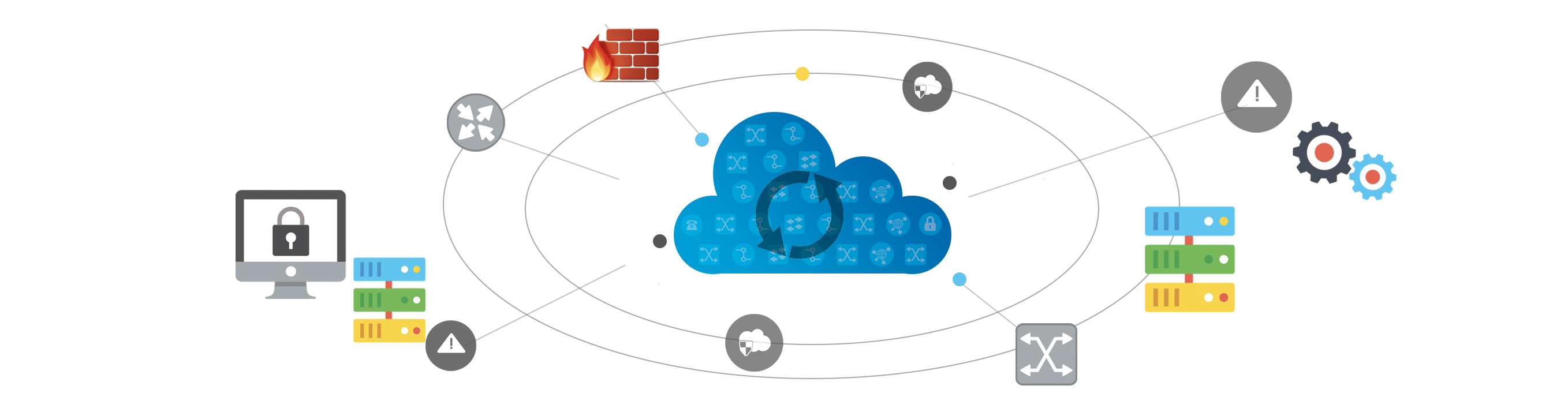
This level of project is traditionally broken down into five phases, each with its own set of challenges and potential roadblocks.
Phase 1: Pre-Refresh Infrastructure Assessment
Analyzing the existing network infrastructure requires a deep level of visibility. Many network teams face the following challenges when performing a preliminary analysis:
- Missing or limited documentation of existing network infrastructure
- Limited understanding of application requirements and traffic flows
- Limited understanding of existing design (security, routing, layer-2 and more)
By automating the network documentation process, organizations can remove these roadblocks. With Dynamic Mapping, you can automate documentation, both for the pre-upgrade and post-upgrade networks. Dynamic Network Maps contain virtually infinite detail to document any aspect of design, from firewall policies and dynamic routing, to multicasting and layer-2 design.
Phase 2: Requirements Gathering and Design
Beyond the initial analysis, organizations face many of the same challenges in the second phase of the project as they identify design requirements. Creating documentation of a new network design can take days, if not weeks. Network engineers are far better served leveraging dynamic maps to create the right documentation in minutes, rather than using traditional tools like Microsoft Visio to diagram by hand.
Phase 3: Design Review and Evaluation
Validating a new network before it goes live is almost impossible. Typically, organizations will launch a new design and then troubleshoot problems after it’s already up. Organizations that use NetBrain can discover and map the simulated network to visualize and validate the design before the rollout. For example, engineers can test a routing change on the simulated network and visualize the resulting traffic flows. This will allow engineers to proactively guard against misconfiguration and ensure upgrades meet pre-defined security standards.
Phase 4: Network Refresh Implementation
In the implementation process, the network team is often forced to push configuration changes manually. This is time-consuming and often results in additional errors. Organizations that use NetBrain automate network changes to save time and prevent incidents and outages caused by human errors.
Phase 5: Post-Refresh Network Operations
Once the new network is up and running, it does not mean that all hurdles have been cleared. With a new design comes an unfamiliar network, many engineers are left with limited knowledge of newly deployed technologies. This results in a troubleshooting process that is slower and less reliable.
As network upgrades can change the dynamics of your network, accelerating the path to diagnosis and resolution becomes paramount. NetBrain’s Executable Runbooks empower teams to digitize internal best practices and processes for seamless collaboration across the organization.
A network hardware refresh can be a daunting task. The good news is, help does exist in the form of automated tools that can greatly shorten some of the cycles involved and eliminate many of the tedious tasks that have been the hallmark of past upgrades.
