Applying Automation to Reduce MTTR
Enterprise organizations face thousands of network incidents each month resulting in a large percentage of IT time being spent repairing and troubleshooting. For organizations that deal with networks at that scale, reducing Mean Time to Repair (MTTR) by even small increments can make a massive difference to the bottom line.
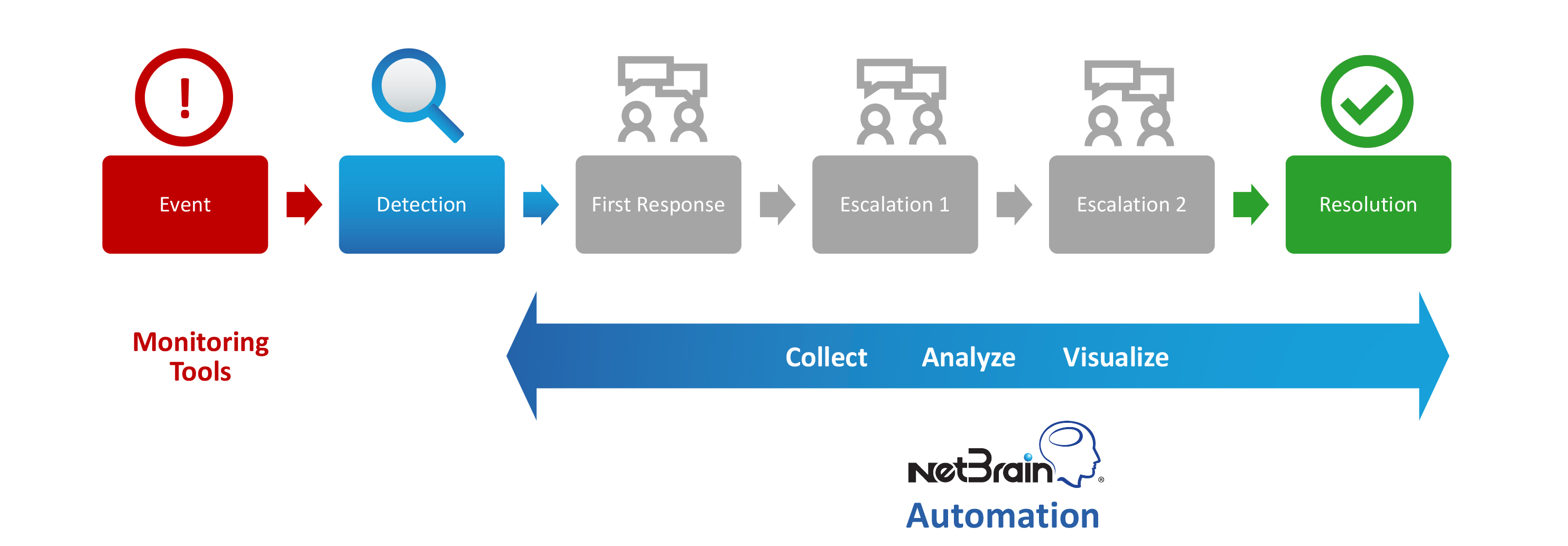
For organizations relying on manual processes, implementing network automation can reduce MTTR drastically. For most organizations, the stem of the problem begins with a lack of end-to-end visibility. An outdated network diagram doesn’t help in the event of a network incident, and creating a map that resembles the live network isn’t productive when every minute counts. To reduce MTTR, NetBrain helps organizations in three key ways.
Automate Network Documentation
Network teams rely on documentation for troubleshooting. Unfortunately, most teams live without accurate diagrams because it can take months to document a large network and, once the project is complete, the maps are already obsolete. NetBrain allows you to automate network diagrams and keep them up-to-date.
For troubleshooting network issues, engineers need to know how traffic flows across the live network, from the source to the destination. As a diagram doesn’t exist for each traffic flow, engineers rely on traceroute to understand traffic paths. With modern networks, traceroute is very limiting – engineers need better visibility. With NetBrain, only the source and destination IP address is needed to dynamically map any traffic flow.
Accelerate Network Troubleshooting
Troubleshooting network issues is like finding a needle in a haystack. Network monitoring tools are great for identifying issues, but provide little insight into the cause of the problem. NetBrain can cut troubleshooting time in half by automating hundreds of diagnoses, powered by Executable Runbooks.
One of the biggest challenges in network troubleshooting is that it’s a not a centralized process, and network engineers are working through a variety of different tools – ticketing systems, monitoring tools, security and event management system, and primarily the command line interface. With NetBrain, a Dynamic Network Map becomes the single pane of glass for troubleshooting – it integrates these systems together. This results in a more concise process and ensures that there is visibility into the entire troubleshooting process.
Improve Collaboration Across Network Engineers
Troubleshooting is often a team effort – whether two engineers are collaborating side-by-side or an issue is escalated across the world. In our recent survey, 45 percent of network engineers and managers cited lack of collaboration as the number one challenge for effective troubleshooting.
For example, when a problem is escalated to different levels of support, many individuals repeat the same diagnoses. Ticket notes and CLI output isn’t the best format to understand the context of the problem and efforts already made to find the solution. Organizations that use NetBrain can share the problem area and show the output of preliminary diagnoses directly on a map. This allows faster troubleshooting across teams, ultimately reducing MTTR.
With NetBrain, teams can apply automation to every phase of troubleshooting – from ticket creation to data collection, and for sharing knowledge of best practices. To further improve collaboration, network teams can leverage existing scripts, design notes, text books, and tribal knowledge to digitize best practices into Executable Runbooks. Runbooks make knowledge accessible and executable for every engineer on the team.
